Would you like to add some fresh new images to your thumbnail gallery?
Read on …
Step 1
Log into your admin panel.
Step 2
See the below image and follow the related steps.
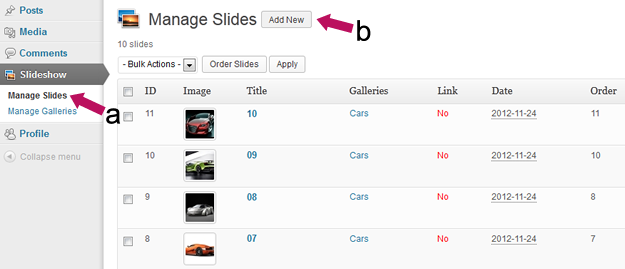
a. Select “Slideshow“ > “Manage Slides”
b. Select “Add New“
Step 3
See the below image and follow the related steps.
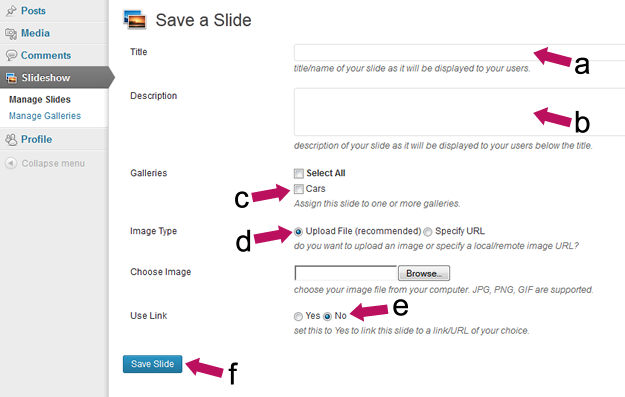
a. Enter a title for your image
b. Enter a description for your image (this is optional)
c. Select the name of your gallery that you want to add to
d. Ensure “Upload File” is selected and choose “Browser” to select the image file that you wish to upload.
e. Ensure “No” is selected under “Use Link“
f. Finally, hit “Save Slide“
That’s it! Your new image will be added to your gallery.